RFD900 Radio Modem¶
The RFD900 Radio Modem is a high powered 900Mhz, ISM band radio modem designed for long range serial communication. Ranges of 15km and much higher have been reported.
Warning
These modems are high-power RF devices. It is suggested to provide separate +5 voltage to the modems. It is NOT suggested to power these modems directly from Autopilots telemetry port.
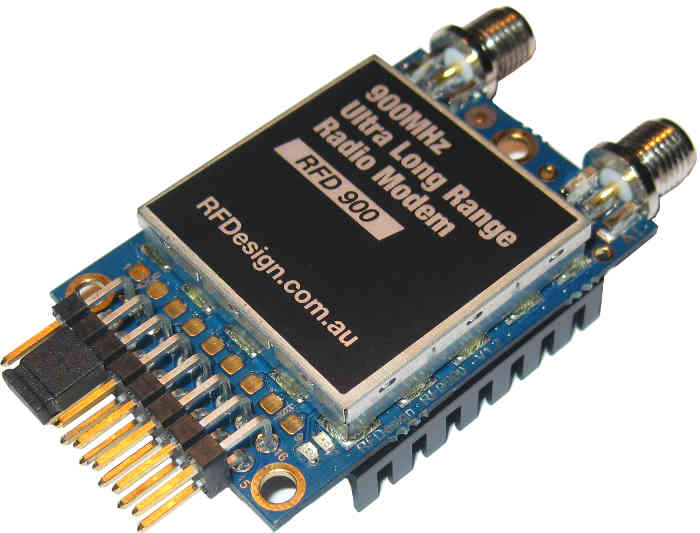
Overview¶
The hardware is closed source but the software is open and is based on the same software that runs on the SiK Radio meaning configuration and setup is extremely similar and these radios can even be paired with a 900Mhz SiK radio (i.e. you may choose to use one RFD900 on the ground, and a SiK radio in the aircraft).
Frequencies available:
- 868Mhz ISM for EU area
- 900Mhz ISM for US area
Users can either aquire a radio modem, antennas and cables separately or by getting ready made telemetry set (as seen below).
The radio and antennas as separate units are available:
Ready made Sets¶
JDrones¶

Ready made set includes antennas, connecting cables for Pixhawk and APM 2.x autopilots, usb cable for ground unit. FTDI adapter, power filtering, adapter PCBs and strong protective casing
Bask Aerospace¶
Bask Aerospace offer the AeroLink range of products that are built to work with all RFDesign modems. They offer two different variants that meet the needs of the ground and airside radios.
The AeroLink RFD Adapter Board makes it easy to power your RFD modem from a seperate 5V BEC as recommended above.
Key Features¶
- Long range >40km depending on antennas and GCS setup
- 2 x RP-SMA RF connectors, diversity switched.
- 1 Watt (+30dBm) transmit power.
- Transmit low pass filter.
- > 20dB Low noise amplifier.
- RX SAW filter.
- Passive front end band pass filter.
- Open source firmware / tools, field upgradeable, easy to configure.
- Small, light weight.
- Compatible with 3DR / Hope-RF radio modules.
- License free use in Australia, Canada, USA, NZ.
Status LEDs¶
The radios have 2 status LEDs, one red and one green. The meaning of the different LED states is:
- Green LED blinking - searching for another radio
- Green LED solid - link is established with another radio
- Red LED flashing - transmitting data
- Red LED solid - in firmware update mode
Interfaces¶
- RF : 2 x RP-SMA connectors
- Serial: Logic level RS232 (+3.3v nominal, +5v tolerant)
- Power: +5v, ~800mA max peak (at maximum transmit power)
- GPIO: 6 General purpose IO (Digital, ADC, PWM capable).
- Connect as follows:
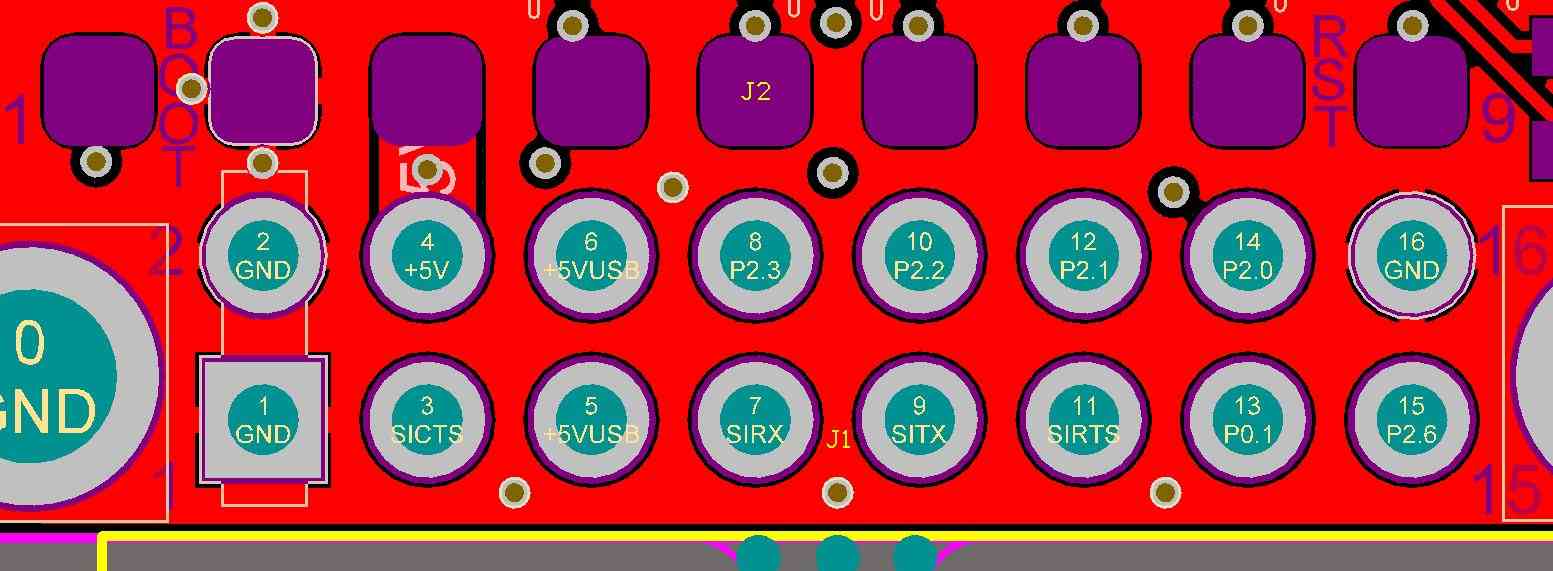
Configuring using the Mission Planner¶
Many users will not need to configure their radios! One case where you might do so is when you use your vehicle with others — in which case you will need to specify different radio channels (Net ID).
Mission Planner supports configuring your radios using a simple GUI interface. For more information see Configuring a Telemetry Radio using Mission Planner.
Support for different countries/regions¶
It is very important that you configure your radios to comply with your regional/country regulations for frequency, hopping channels and power levels. For information on radio/region frequency ranges and settings, see
Discussion Forum¶
The best place to discuss these radios including set-up issues is on Seppo’s RFD900 discussion on diydrones.