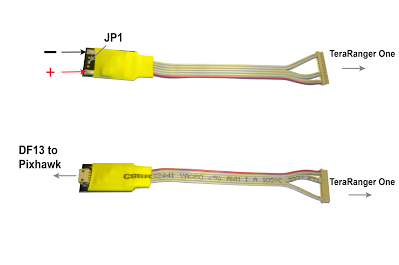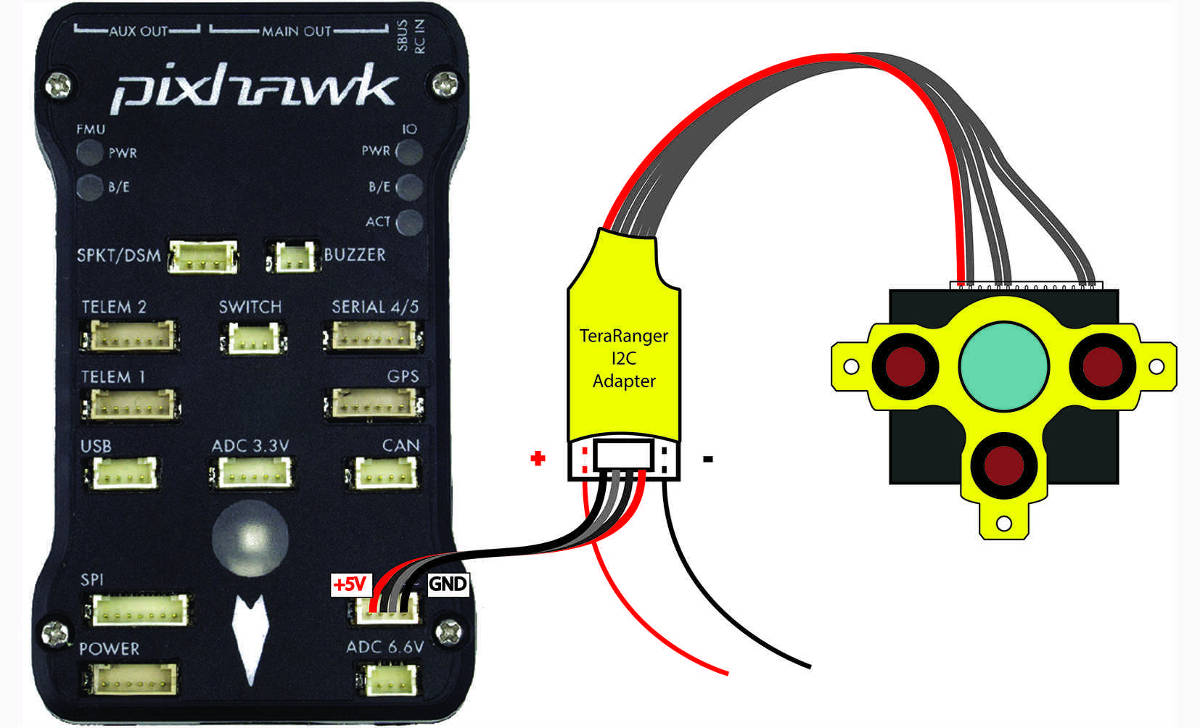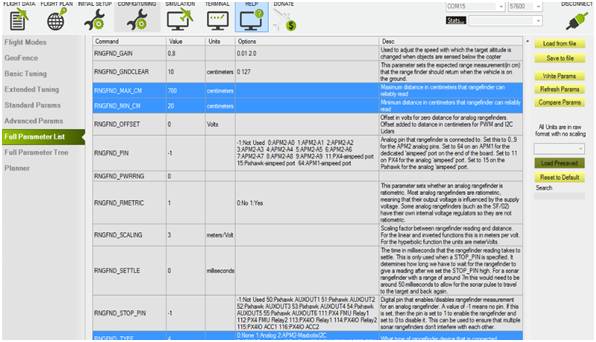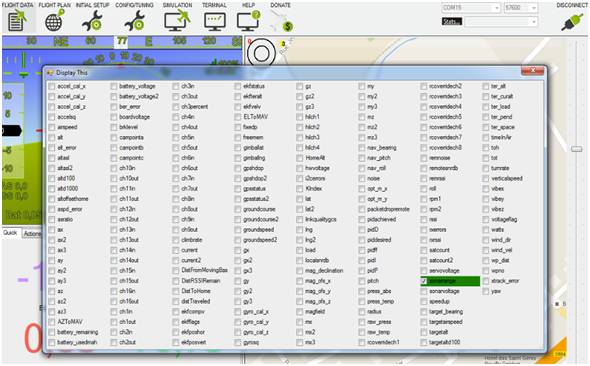TeraRanger One Rangefinder¶
The TeraRanger One rangefinder is a lightweight, high-performance distance measurement sensor based on infrared Time-of-Flight (ToF) technology. It is much faster than ultrasound and far smaller and lighter than laser-based systems. Its small size, high performance and low power consumption make it ideal for modern robotic applications, drone operations and automation.
More technical information about ToF sensors can be found here.
Note
This rangefinder is only supported on the Pixhawk via I2C protocol. Only the TeraRanger One sensor is compatible with this protocol.
Connecting to the TeraRanger via I2C¶
The TeraRanger One sensor can be easily connected to the Pixhawk with the TeraRanger I2C adaptor. Then it’s nearly a plug&play solution:
Solder the alimentation for the TeraRanger I2C adaptor:
Connect the I2C Adaptor to the Pixhawk via a DF13 4S cable include into the Pixhawk box, and the TR-One to the I2C Adaptor:
Setup in Mission Planner¶
To use the TeraRanger One sensor as rangefinder, connect with Mission Planner and open the Config/Tuning menu. Go into Full Parameter List section and set:
RNGFND_MAX_CM: 1400 (14m). This parameter sets the maximum distance that the TeraRanger One is used by the Pixhawk.RNGFND_MIN_CM: 20cm. This parameter set the minimum distance that the TeraRanger One is used by the Pixhawk.RNGFND_TYPE: 14
Testing the sensor¶
The distances read by the TeraRanger One sensor can be displayed on the Mission Planner Flight Data menu. You have to double click on the left bottom windows where quick values are displayed. Then choose “sonarrange”.
Warning
When the Pixhawk boots, the TeraRanger One needs to already be powered on, or at least be powered on at the same time as the Pixhawk. If you power the TeraRanger One after the Pixhawk has booted, it will not be recognised!