RC Input Channel Mapping (RCMAP)¶
This article shows how to set up a non-standard RC input channel mapping using the RCMAP feature.
Note
This feature is available in AC3.2.1 and higher (and equivalent Plane and Rover versions).
Configuration¶
By default the RC input channels are:
- Channel 1: Roll input
- Channel 2: Pitch input
- Channel 3: Throttle input
- Channel 4: Yaw input
These can be changed by setting the RCMAP_ROLL, RCMAP_PITCH, RCMAP_THROTTLE and RCMAP_YAW parameters using the Mission Planner’s Config/Tuning | Full Parameter Tree (or Full Parameter List) as shown below.
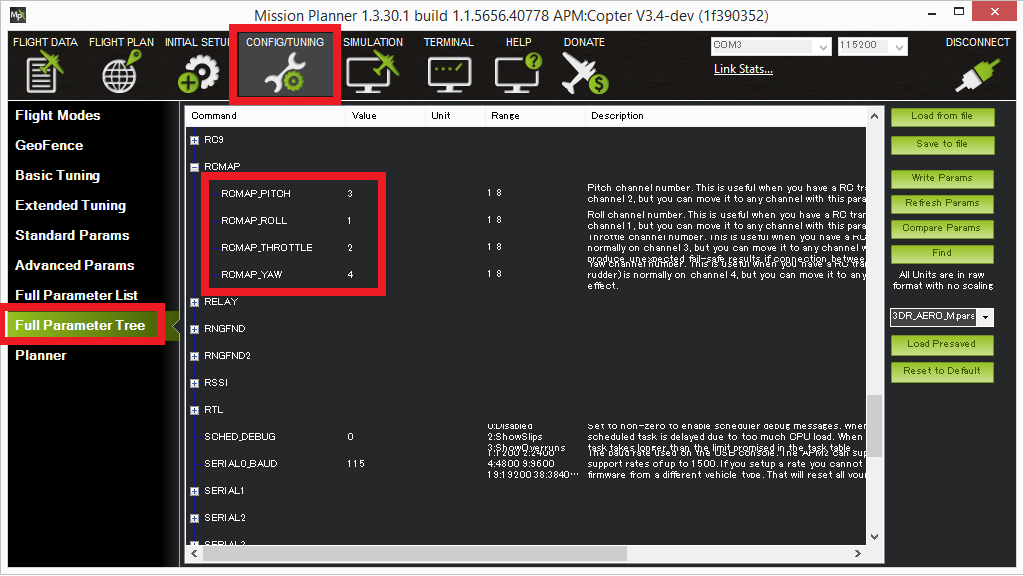
After changing any of these parameters the flight controller should be rebooted.
For multicopters, the RC calibration and ESC calibration should be re-done.
Additional information about the RCMAP parameters can be found for the respective platforms in:
Copter Parameters, Plane Parameters
and Rover Parameters.