SRXL R/C Receivers¶
This article explains how to use SRXL receivers with ArduPilot.
Overview¶
SRXL is a serial protocol which transfers control data of a R/C receiver to a flight controler or other device. In case of ArduPilot, the R/C receiver transfers servo outputs as a sum signal. ArduPilot is decoding the SRXL datastream of the R/C receiver depending on the SRXL variant identified and extracts the servo output signals. This technique enables the user to connect a SRXL R/C receiver to the pixhawk using a single cable connection similar to a PPM sum signal.
Note
The following SRXL variants are supported by ArduPilot
- MULTIPLEX SRXL version 1 “12-channel”
- MULTIPLEX SRXL version 2 “16-channel”
- JR propo X.BUS Mode B
- SPEKTRUM SRXL
How to use MULTIPLEX SRXL Receivers¶
MULTIPLEX receivers supporting SRXL¶
All MULTIPLEX receivers which are telemetry capable can be configured to send out a SRXL signal. An exception are the MULTIPLEX FLEXX receivers, which are sending the SRXL signal by default without any receiver configuration required.
SRXL signal output at receivers B/D port¶
The SRXL signal is emitted by the B/D port(s) of the receiver.

The number of active channels on the SRXL signal are depending on the type of receiver:
- RX-4/9 FLEXX, # 55837 , 4 servo sockets, 9 channels active on SRXL signal
- RX-4/16 FLEXX, # 55838 , 4 servo sockets, 16 channels active on SRXL signal
- RX-5, # 55817 , 5 servo sockets, 5 channels active on SRXL signal
- RX-7, # 55818 , 7 servo sockets, 7 channels active on SRXL signal
- RX-7-DR, # 55811 , 7 servo sockets, 7 channels active on SRXL signal
- RX-7-DR compact, # 55819 , 7 servo sockets, 7 channels active on SRXL signal
- RX-9-DR, # 55812 , 9 servo sockets, 9 channels active on SRXL signal
- RX-9-DR compact, # 55820 , 9 servo sockets, 9 channels active on SRXL signal
- RX-9-DR SRXL16, # 55840 , 9 servo sockets, 16 channels active on SRXL signal
- RX-9-DR pro, # 55813 , 9 servo sockets, 9 channels active on SRXL signal
- RX-12-DR pro, # 55814 , 12 servo sockets, 12 channels active on SRXL signal
- RX-12-DR compact, # 55821 , 12 servo sockets, 12 channels active on SRXL signal
- RX-16-DR pro, # 55815 , 16 servo sockets, 16 channels active on SRXL signal
How to configure a MULTIPLEX receiver for SRXL signal output¶
To configure the receiver to send out SRXL signal you need a USB to UART Adapter.

For this purpose MULTIPLEX offers the plug-and-play PC-cable # 85149 which contains a SILABS CP2102 Single-chip USB to UART Bridge.
To do the configuration follow the following steps:
- Download and install MULTIPLEX Launcher Software
- With Transmitter switched off, connect PC-cable # 85149 to a B/D port of the receiver and connect a sufficient power supply to any of the servo sockets.
- Start the MULTIPLEX Launcher Software and connect PC-cable # 85149 to the PC.
- MULTIPLEX Launcher will detect the connected device automatically and will open the “RX/RF DataManager”-Window.
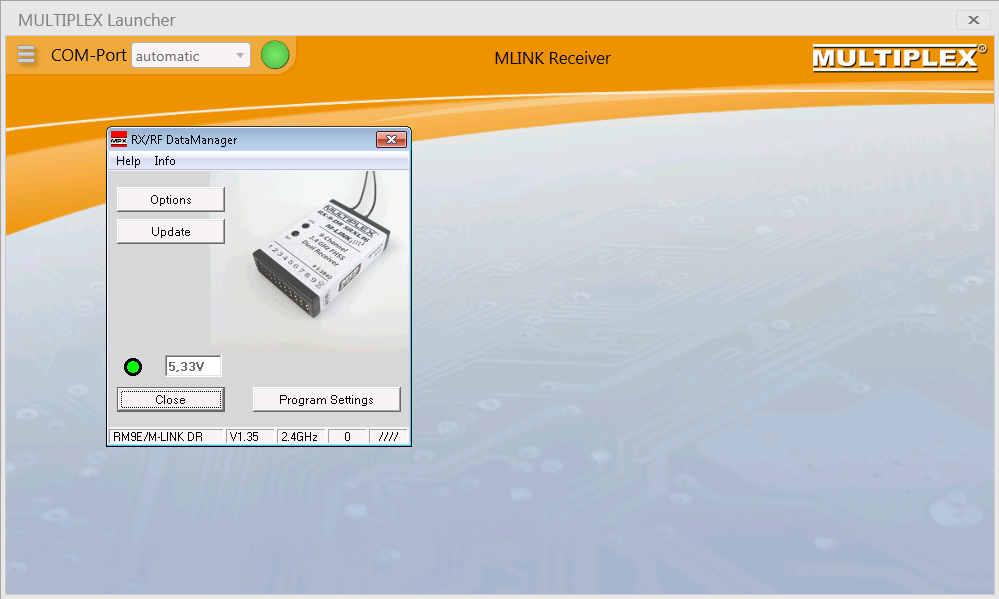
- In the “RX/RF DataManager”-Window click “Options” and the “RX Options”-Window will be opened.
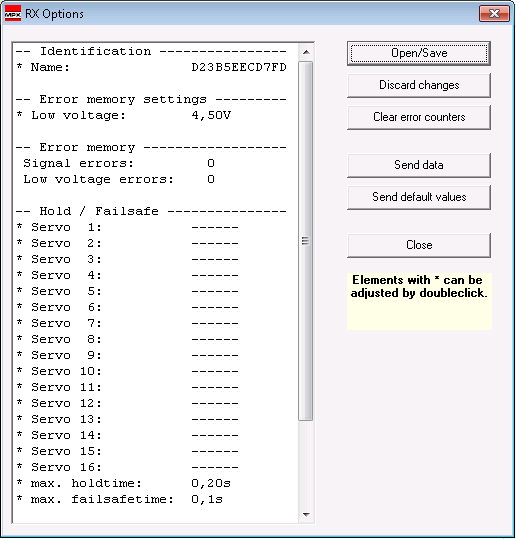
- In the “RX-Options” Window scroll down to “More Settings”. In the “More Settings” section double-click “* Options…” to open the “More setting”-Window and select “Serial servodata SRXL” as data output at B/D port. Close the “More setting”-Windows by clicking “Accept”.
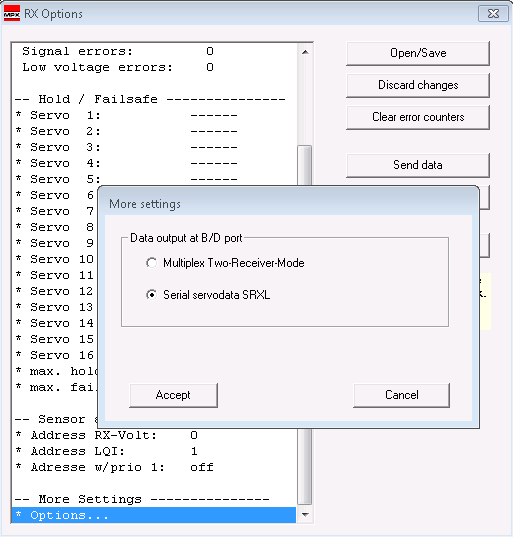
- Upload data to the receiver by clicking “Send data” in the “RX Options”-Window.
Note
There will be no active feedback of the receiver to show you that data are stored successfully. But no worries – they will be stored reliably.
- To complete the SRXL activation on B/D port click “Close” in the “RX Options”-Window and “Close” in the “RX/RF DataManager”-Window.
- To reboot the receiver, disconnect PC-cable and power supply from the receiver.
- Receiver is now configured for SRXL output.
- Connect receivers to the PIXHAWK as described here.
- Test and adjust servo channel assignments in Mission planner if required. MULTIPLEX radios without free servo assignment (e.g. Cockpit SX) have the following standard servo assignment:
